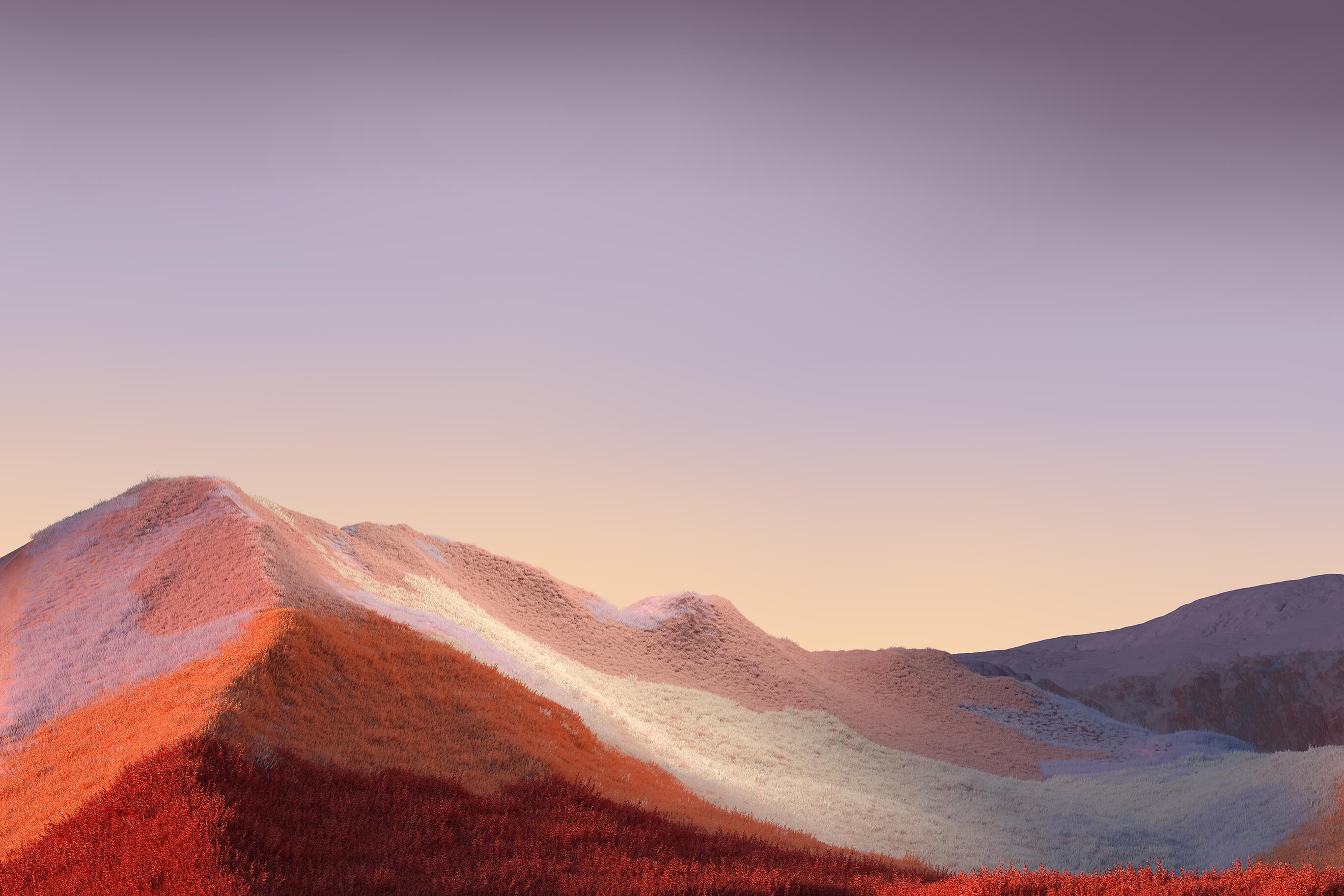Linux 软件包管理
APT(Advanced Packaging Tool) 是 Debian/Ubuntu 类 Linux 系统中的软件包管理程序, 使用它可以找到想要的软件包, 而且安装、卸载、更新都很简便;也可以用来对 Ubuntu 进行升级; APT 的源文件为 /etc/apt/ 目录下的sources.list文件。
修改数据源
由于国内的网络环境问题,我们需要将 Ubuntu 的数据源修改为国内数据源,操作步骤如下:
查看系统版本
lsb_release -a输出结果为
No LSB modules are available.
Distributor ID: Ubuntu
Description: Ubuntu 16.04 LTS
Release: 16.04
Codename: xenial注意: Codename 为 xenial,该名称为我们 Ubuntu 系统的名称,修改数据源需要用到该名称
编辑数据源
vi /etc/apt/sources.list删除全部内容并修改为
deb http://mirrors.aliyun.com/ubuntu/ xenial main restricted universe multiverse
deb http://mirrors.aliyun.com/ubuntu/ xenial-security main restricted universe multiverse
deb http://mirrors.aliyun.com/ubuntu/ xenial-updates main restricted universe multiverse
deb http://mirrors.aliyun.com/ubuntu/ xenial-backports main restricted universe multiverse更新数据源
apt-get update常用 APT 命令
安装软件包
apt-get install packagename删除软件包
apt-get remove packagename更新软件包列表
apt-get update升级有可用更新的系统(慎用)
apt-get upgrade其它 APT 命令
搜索
apt-cache search package获取包信息
apt-cache show package删除包及配置文件
apt-get remove package --purge
了解使用依赖
apt-cache depends package查看被哪些包依赖
apt-cache rdepends package
安装相关的编译环境
apt-get build-dep package下载源代码
apt-get source package清理无用的包
apt-get clean && apt-get autoclean检查是否有损坏的依赖
apt-get check