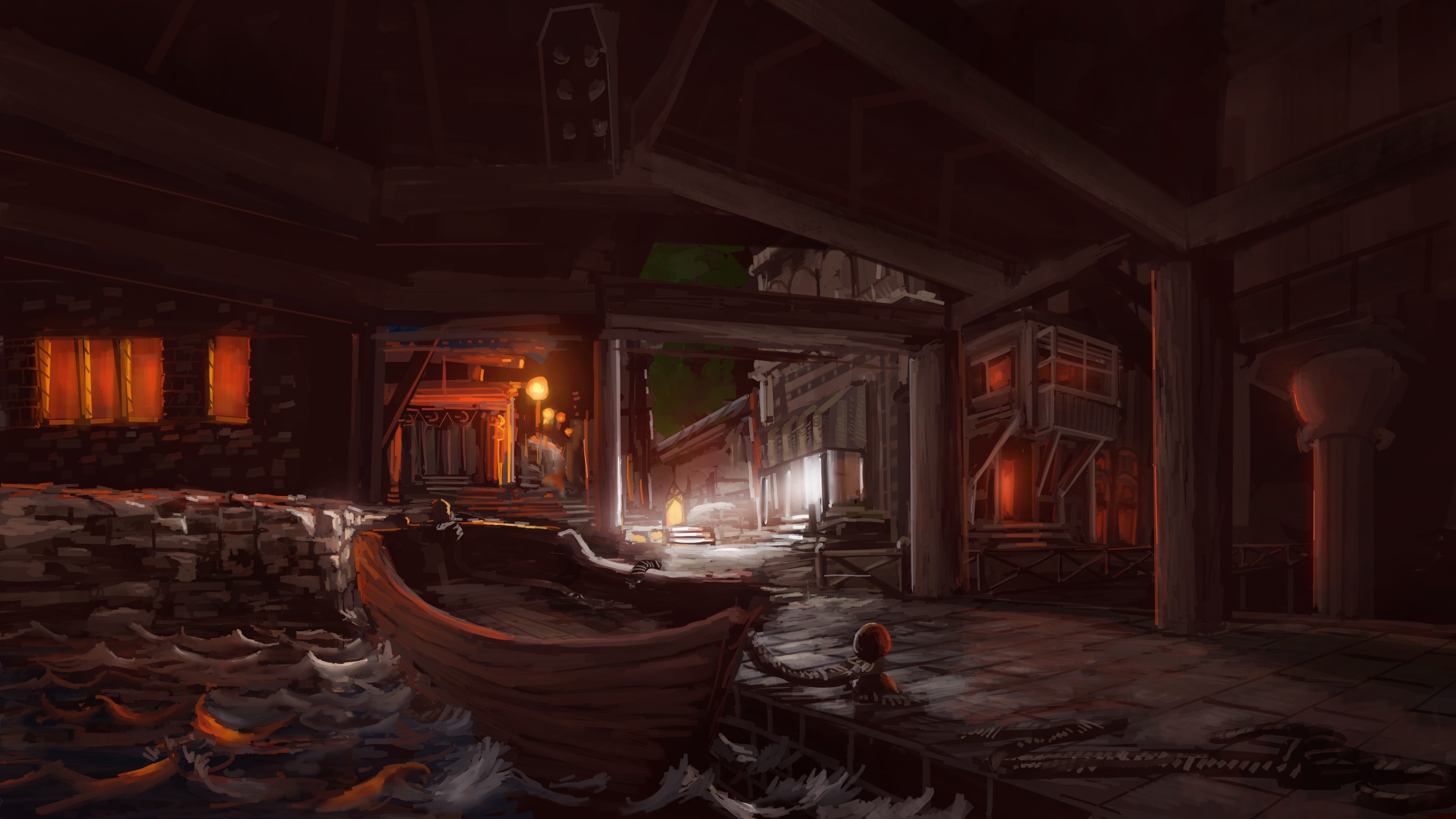hexo发生error:spawn failed错误的解决方法
hexo突然上传不了,出错了。
今天hexo突然部署不了文章了,错误页面如下。
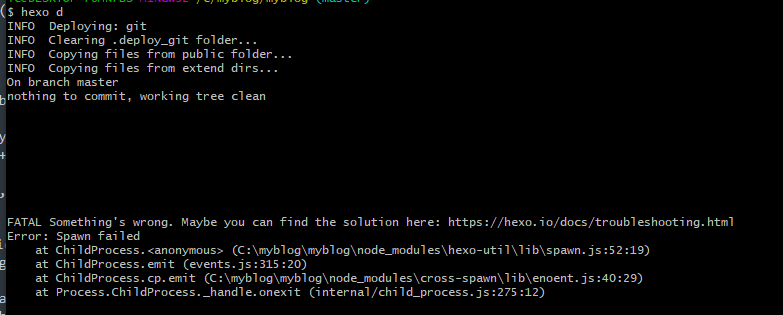
然后就去github仓库看了一下,发下之前的ssh key没了,重新设了一个也连接不上。最后找到一个方法。
在存放key的目录下新建config文件。
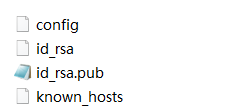
填入以下内容
Host github.com
User 你GitHub的邮箱
Hostname ssh.github.com
PreferredAuthentications publickey
IdentityFile ~/.ssh/id_rsa
Port 443然后用 ssh -T git@github.com命令测试能否连接
如果没有出现ssh不能连接的话,忽略以上内容
接着回到博客的根目录
第一种方法:
删除.deploy_git文件
然后输入git config --gloabl core.autocrlf false
重新hexo clean
hexo g
hexo d
部署
但是发现好像只是一次性的。并不能永久解决
第二种方法:
打开_config.yml配置文件
修改以下内容
deploy:
type: git
repo: https://github.com/yourname/yourname.github.io.git
branch: master
其中的repo修改为
git@github.com:yourname/yourname.github.io.git